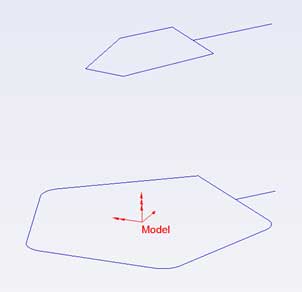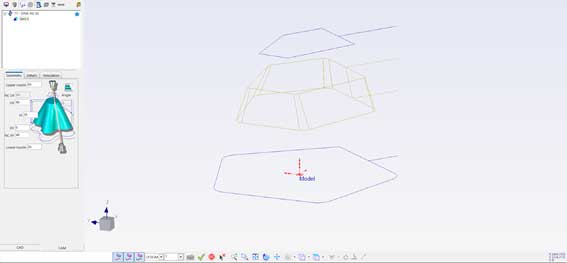Working efficiently with Fikus Wire EDM
How to Cut by Wire Erosion a 4X Part Section at Mid Height
The tip is to convert one of the contours to 3D in order to modify the heights of the contours sent to the machine.
If we have to make a 20 mm high ring that fits into a 100 mm high part 30mm from its base and we select the two contours of it, we will be telling the machine to work with an erosion rate higher than the desired one, and the quality of the final piece will not be as desired.
But if the contours are not flat, that is, they are 3D curves, Fikus also allows selecting them and then calculates two new flat contours that can be sent to the EDM machine. Fikus allows you to dynamically modify the height of the calculated contours.
In order to modify the height of the 2D contours we have to convert them to 3D. If we modify any section of one of these contours, moving in Z, it is converted into 3D, so once the two XY and UV contours have been selected we can modify the values of the heights of the contours to be sent to the machine.
Convert one of the contours to 3D in order to modify the heights of the contours sent to the machine