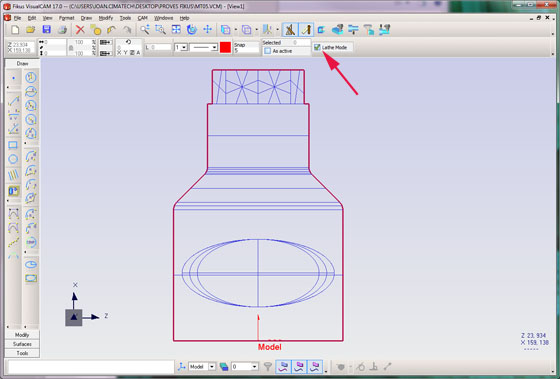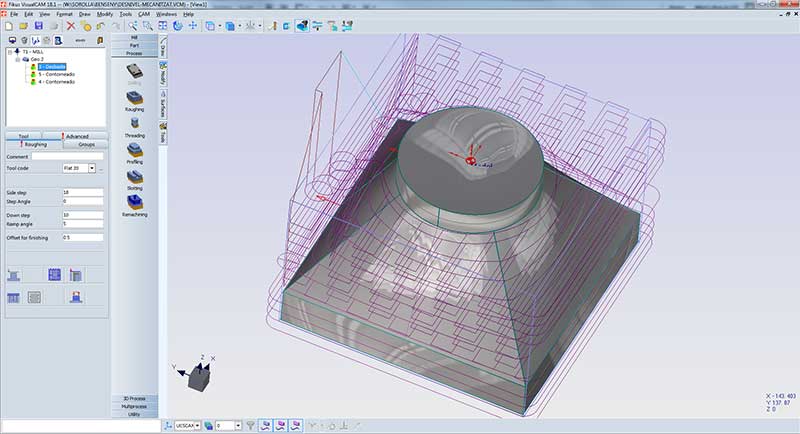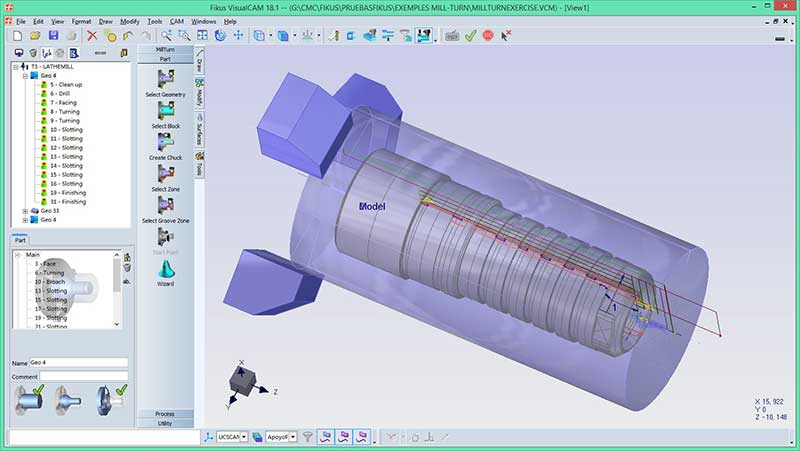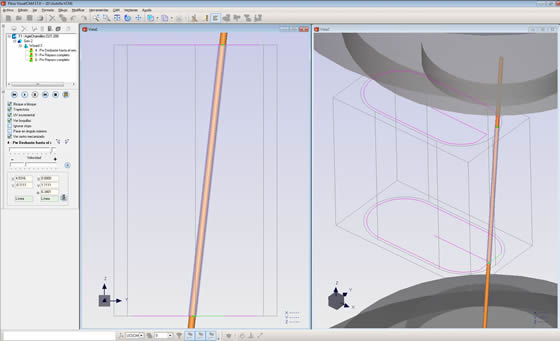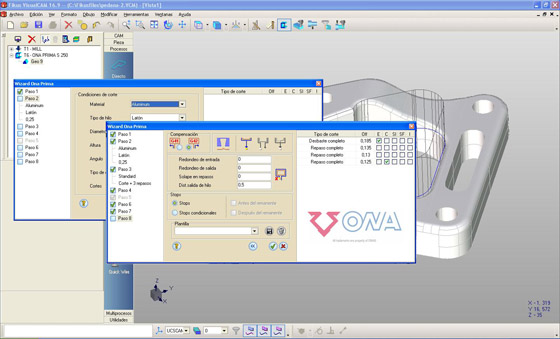What's new in Fikus Visualcam 17
We show the main improvements in Fikus Visualcam 17
The new version of Fikus Visualcam, which makes already the number 17, and knicknamed "Ficus Elastica", brings many improvements in all applications, new features and developments to improve automation and productivity. The list of features is huge, but we want our customers and friends to know the main innovations of this version.
General
In the work environment there are no major changes, which is always appreciated, but new features and improvements are showing up:
- Show the UCS name in the graphic screen.
- Views according to the active UCS.
- Zoom "All" does not take into account hidden entities and UCSs.
- On-screen keyboard.
- Posibilility to hide the application window frame.
- Possibility to update from a file downloaded in another PC.
- Automatic updates while starting Fikus.
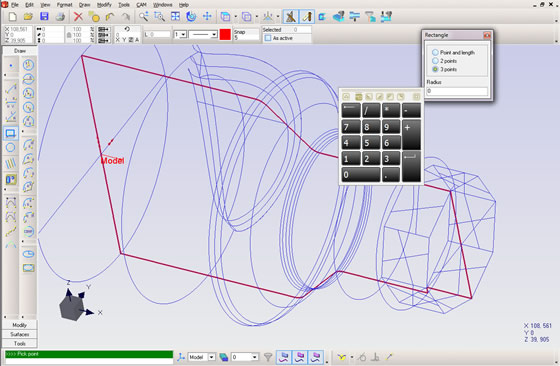
On-screen keyboard