Fikus ST 23, more automation and workshop productivity
New Fikus ST 23 introduces smart machining
Metalcam launches the new version of Fikus ST, the CAD/CAM software specially developed for the workshop. The new Fikus ST 23 is a step forward in the automation of production processes in the shop floor and, as a result, an increase in productivity and profitability for the shop floor.
In this new version, the improvements of Fikus ST 23 are focused on optimizing the technological wizards, with new options and functions. The proven Fikus technology wizards allow you to program any machining process efficiently and almost automatically with just a few mouse clicks. They now provide even more agility in the programming of machining operations.
The other major innovation in this new version has been the Automatic Feature Recognition, capable of identifying the elements to be machined and automatically programming the machining process. The inclusion of intelligent machining in milling is a step towards fully automatic machining.
Graphics have also been improved to increase the agility of Fikus to handle large files of complex parts. Now, Fikus ST 23 uses advanced rendering technology such as that used in video games, thus, without changing equipment or graphics card, you will achieve much more agility in moving, rotating or selecting parts. Fikus is now 4 times faster at displaying files in shaded mode.
New submenu in the Roughing Wizard to speed up the scheduling of this process.
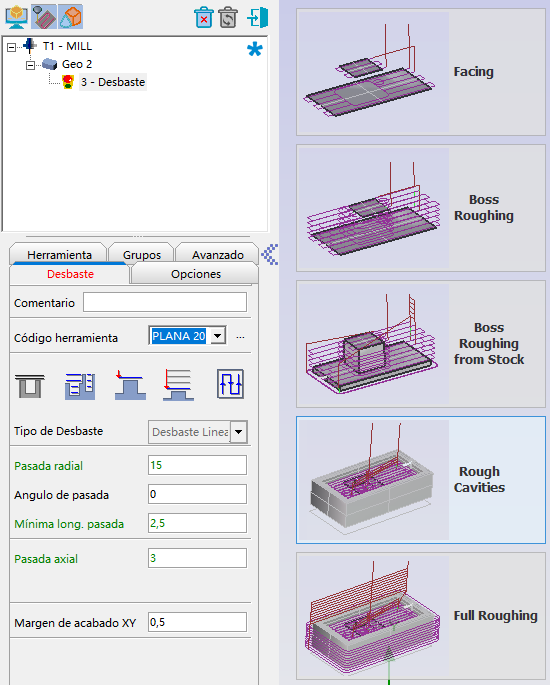
Smart machining: towards full automation
Fikus ST 23 introduce smart machining within milling Automatic Feature Recognition. This new functionality is a decisive step forward into the future of CAD/CAM: the full automatic machining. Automatic recognition of areas to be machined was a breakthrough in the automation of machining processes; Fikus was able to recognize the different characteristics of a geometry and program its machining efficiently and automatically. With intelligent machining it incorporates the functionality to create complete machining processes, including the choice of the right tool.
Depending on the geometry, the smart machining of Fikus ST 23 will create necessary processes, such as roughing, drilling, slotting, finishing...
Also noteworthy are the novelties in the Automatic Recognition of Areas to be Machined in wire EDM. It is now possible to define useful variables such as a minimum and maximum diameter to be detected, or to specify a maximum pocket size below which a destructive entry point should be created.
"Smart Machining" is able to automatically generate the machining processes
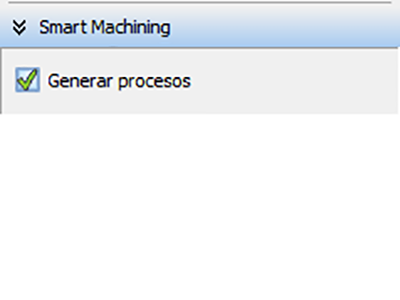
New control options for entry movements

More agile and productive
Fikus ST 23 includes a multitude of improvements aimed at increasing the agility of use and reducing programming time. If Fikus was known for being an intuitive, easy-to-use CAD/CAM, with powerful wizards that speed up programming, in the new version every detail has been worked on to increase ease of use and productivity.
New adaptable menu
Some of the improvements in this section are found in the new adaptable menu, which now adapts intelligently to any screen size by maximizing the most important functions that are always easily accessible. The menu with all simulation options has also been integrated into the main menu.
New application functions
The dynamic view cube has been revamped, allowing you to change the orientation of the part by simply clicking on the cube face or arrow; the part will immediately display the face we are interested in seeing. This new dynamic view cube dramatically improves the agility of handling 3D geometries. Also new is the Discard CAM information function when opening a VCM file, which speeds up the CAM reprogramming process.
There are many other new features, such as new options for generating geometric centers, or a button to easily show/hide the CAD in the path manager menu.
New adaptable menu
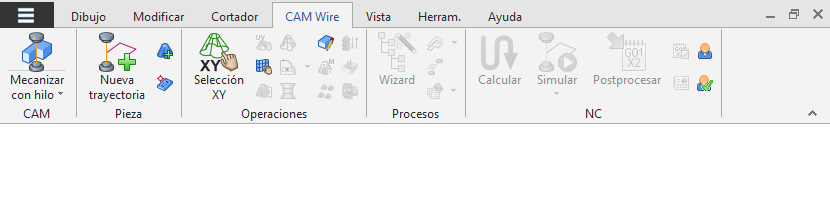
New template filter in the Wizards discards templates that are not applicable at that moment, speeding up the selection process. Above Fikus ST 20 and in the image below the Fikus ST 23 template wizard
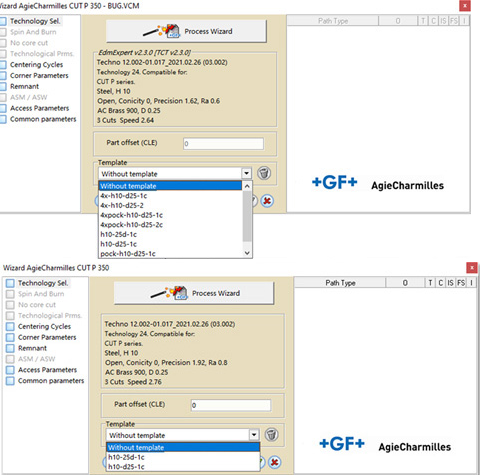
New features in Wizards improve performance
An important improvement in the Wizards is the new template filter that will show only those templates applicable to the job we are doing, thus speeding up the selection process.
The centering cycles can be performed automatically with the help of the Process Wizard. This new feature increases the agility of Fikus ST 23 since the file that is imported into the machine will already contain the measurement information.
Also in Fikus for wire EDM, the Quick Wire wizard allows you to easily enable or disable cuts. Fikus will automatically program the wire threading on the first activated cut and the wire cutting on the last one, without the need to program it.
Complex calculations are performed only when necessary
Another notable improvement is the possibility of eliminating complex calculations to switch from phases to geometric programming. When we use this important tool Geo-Phases, which allows us to program cutting activities without the supervision of the machinist, Fikus, automatically performed all the necessary complex calculations. But in many cases we repeatedly go from one process to another and the calculations are only of interest to us at the end of the process. It is now possible to deactivate the calculations and thus significantly speed up Geo-Phases programming.
Also note the new 4X Pocketing process that generates a 2X+4X pocketing. Fikus maximizes the cuts in two axes, leaving only those cuts that are indispensable in 4 axes, thus reducing machine time considerably.
The most outstanding novelty in the milling wizards is in the roughing assistant. Now incorporates a visual submenu with predefined processes that allows quick and intuitive programming of roughing operations. Also improved 4-axis corner control in wire EDM.
It is now possible to deactivate the calculations and thus significantly speed up Geo-Phases
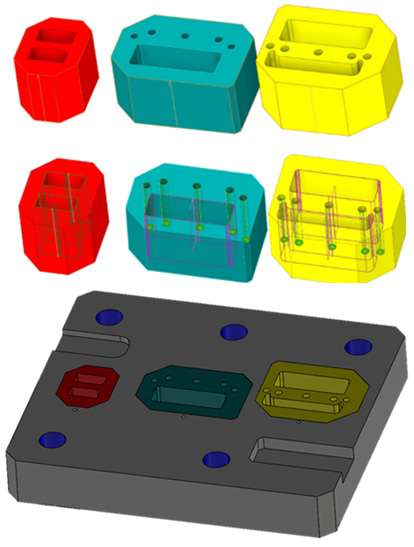
2X+4X pocketing maximizes the cuts in two axes, reducing machine time
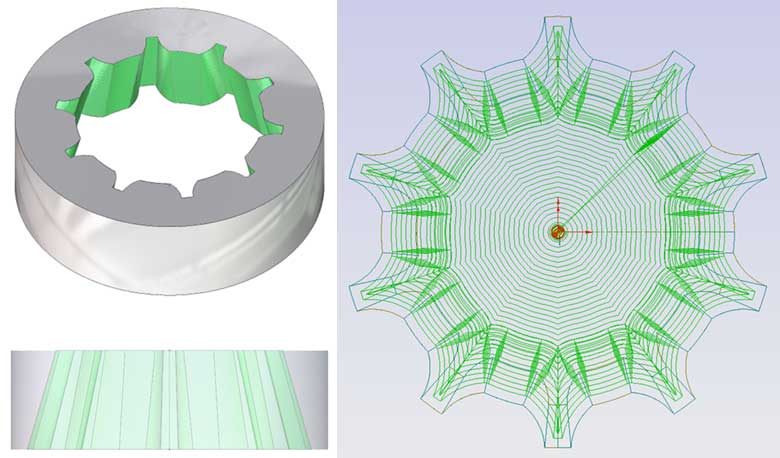
More quality of finishing on Fikus ST 23
Many of the improvements introduced in this version have to do with the quality of finishes, especially in 3D milling. Now, thanks to the new options, the toolpaths are denser and more progressive, obtaining a high-speed machining with higher quality. This is achieved through a progressive approach that reduces the need for computational calculations and the risk of errors.
The Helical Finish has also been improved with the option to add a Ramp Angle. This parameter ensures that the tool descends uniformly, resulting in smoother machining.
New table to import tools directly from the manufacturer in CSV format and incorporate them into the tool library, saving programming time.
The Rough stock function is used to add additional roughing cuts in the same procedure to remove additional available material. This option is available for closed and open contours.
Denser and more progressive toolpaths for high-speed machining and higher surface quality
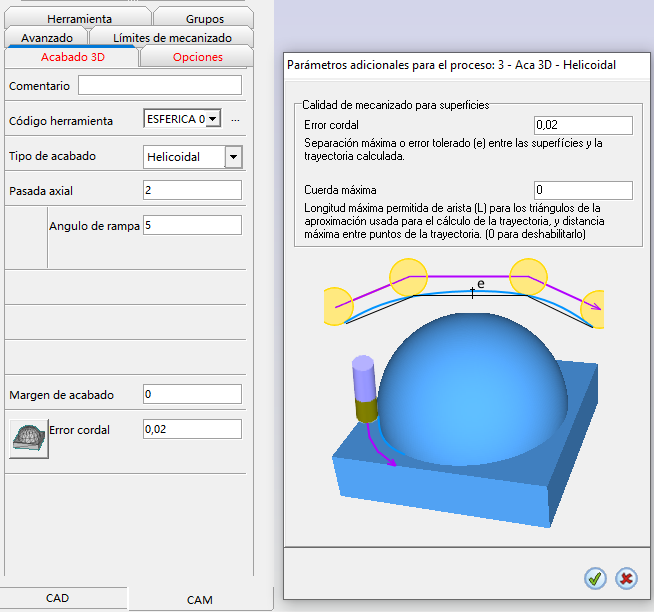
4 times faster graphics processor
The Fikus graphics engine has been thoroughly updated in this version with the latest in graphics processing, similar to those used in video games. The user experience with this new graphics engine is an exponential leap. These improvements are especially relevant in the case of large files with thousands of surfaces, where the greatly improved graphics capabilities are most evident.
New graphics processor converts surfaces into triangles, enabling faster, error-free, higher-quality 3D model rendering.
In a test carried out by our technical department, comparing the previous version 20.1 with the new Fikus ST 23 handling a file with about 2000 surfaces, the new graphics processor was 4 times faster.
New graphics processor 412% faster than Fikus ST 20 in visualization and shading. Test performed with a file of about 2000 surfaces
Share this article
Download here the What's New brochure
Click here or on the image to read, download or print the PDF file of the What's New in Fikus ST 23 brochure.


 Advancing shop floor automation and productivity
Advancing shop floor automation and productivity