FikusPlus 20: The next Fikus generation
Now also available for 2D milling
Metalcam launches the new version of FikusPlus that incorporates many improvements and new features to maximize the user productivity. The new FikusPlus20 is a more powerful, faster, more reliable and more efficient CAD/CAM solution for Milling and Wire EDM.
FikusPlus offers to the user the fastest, the most intuitive and an easy-to-use 3D solid CAD, integrated with a productive Wire and Milling CAM, especially designed to be efficient on the shop floor.
FikusPlus has been developed to provide the industry with an efficient, highly productive, easy-to-learn and easy-to-use CAD/CAM solution, which allows creating, repairing or modifying complex geometries quickly and easily, as well as maintaining fluid communication with the customers.
FikusPlus 20, CAD/CAM Milling and Wire EDM
New 2D Milling CAM
One of the highlights of this new version is the integration of a 2D Milling environment that adds and complements the efficient 3D Milling available so far, making FikusPlus one of the most attractive CAD/CAM solutions in the market.
The new module with 2D milling technology incorporates an advanced algorithm for the calculation of the resulting material that improves the efficiency of the process by eliminating unnecessary and unproductive movements of the tool. This utility allows defining the material to be machined thanks to an optimization of the programming.
Automatic Feature Recognition for 2D Milling
FikusPlus 20 for 2D Milling includes the Automatic Feature Recognition function, which automatically detects all the geometries to be machined with a single configuration, identifying and selecting elements such as bosses, pockets, drills or slots.
Drill wizard
The new advanced Drill Wizard quickly groups together and processes all the drills of the same type and generates all the processes necessary to carry them out efficiently.
Remaining material in 2D Milling
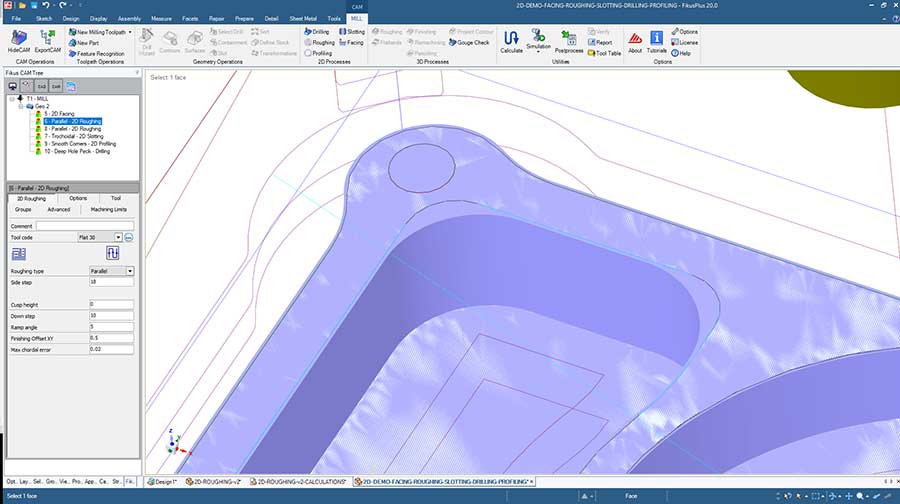
Multiple improvements in 3D Milling
FikusPlus 3D Milling is faster, with new features that improve its efficiency, such as the reduction of tool retraction thanks to a new algorithm, which contributes, along with other improvements, to a reduction in machining time and total production time.
Finishing process new functionalities
The new finishing process functionalities allow the user greater control of the process. The new Adaptive Roughing process makes it possible to maintain constant machining conditions thanks to smooth transition paths and to a constant angle and depth of attack that reduce machining time and extend the life of the tool. In addition, it allows to limit the machining angle.
Contour Projection
The Contour Projection function now makes it possible to apply an offset calculation to 2D sketches projected on a 3D surface and to limit them within a contour for machining the inside or outside of the contour.
Toolpath calculation improvements
The toolpaths have been improved. Tool movements have now been converted into arcs, reducing memory usage and, above all, allowing machining smoothness and thus extending the life of the machine tool.
New Adaptive Roughing process
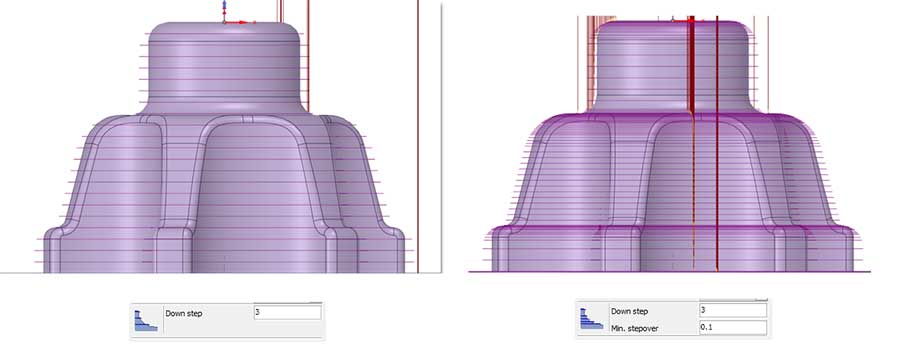
New options in Contour Projection
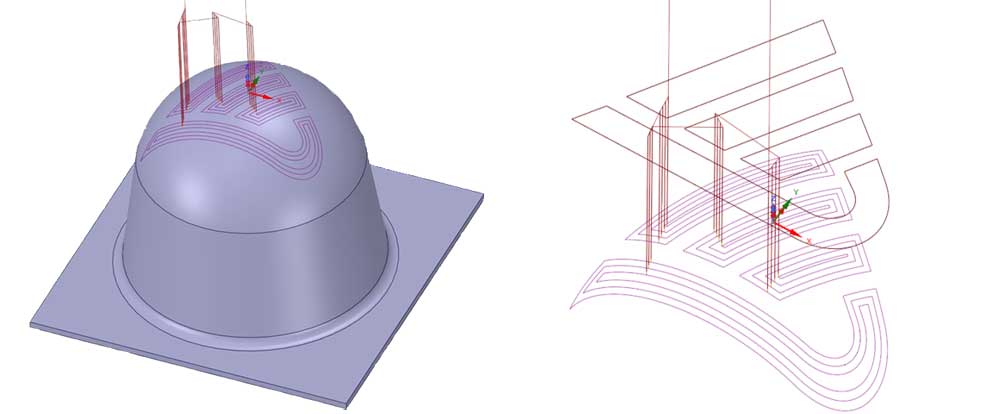
Advanced and efficient Wire EDM CAM
The Wire EDM module of FikusPlus 20 has also developed significant improvements that affect almost all the working processes, such as Surface Selection, automatic Feature Recognition, or the level of work automation.
Now, the steps required to go from a geometry-based strategy to a phased strategy have also been reduced and can now be done automatically with a single mouse click.
Improvements in surfaces selection
The Surface Selection proposes to the user the tangent surfaces in a selection and has a new function that detects the surface contours that define the open contours. These new functions help the user to reduce time and improve the quality of programming in open and closed contours.
Optimized Feature Recognition
In the Feature Recognition function, a new method of automatic cylinder grouping and selection has been implemented, either by diameter or by height. This new functionality is very useful in geometries with multiple cylinders of different heights and diameters when applying the same cutting conditions to the whole piece.
New smart selection method
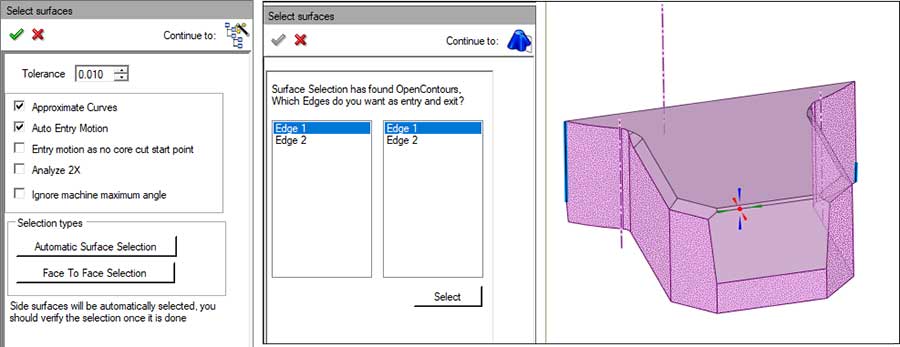
Automatic drill grouping
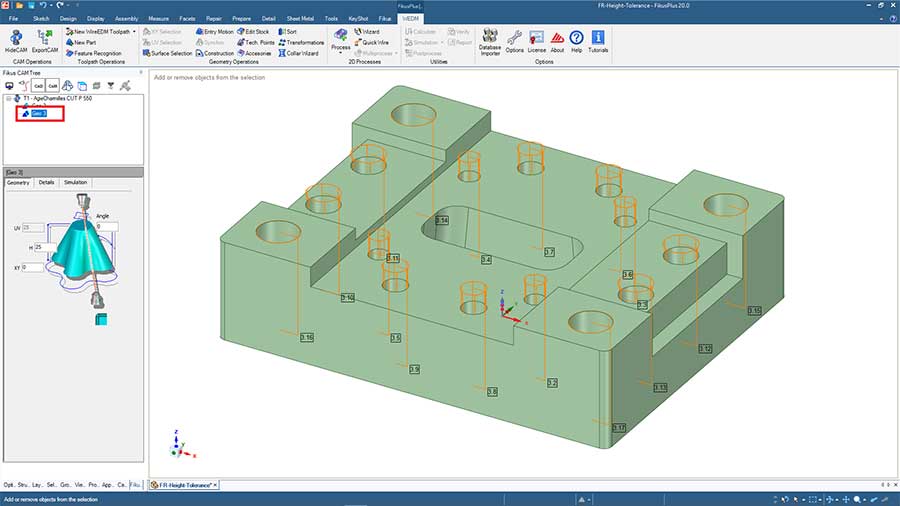
Automation modules
Optionally, FikusPlus offers to the users the most advanced Automation Modules that increase productivity, reduce errors and allow the full control of the wire machining process by the users:
- ASM - Automatic Slug Management (Slug Extractor) is a new option to remove the slugs automatically, as soon as the roughing cut is over
- ASW - Automatic Slug Welding is a new function that we can use as an alternative to the conventional remnant cut
- AB - Alignment Basic Automatic Part Alignment Macros to setup the part position in XY plane using the wire
- A3D - Alignment 3D Automatic Part Alignment Macros to setup the part position in 3D space using touch probe
- AR - Renishaw Automatic Part Leveling Macros to setup the part position in XY & 3D space using Renishaw probe
ASW automation module
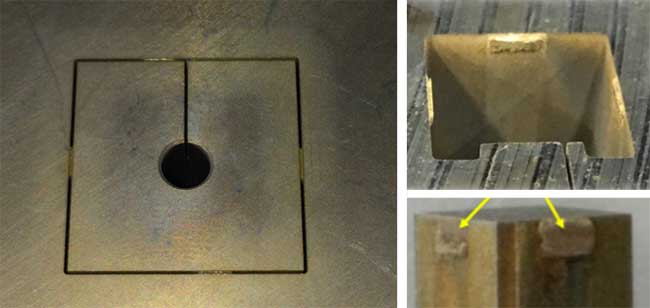
Improvements in FikusPlus CAD environment
In this new version of FikusPlus it has been added the option "Sketch" where the user can now work with three Design modes like Sketch, Selection and 3D Model. In this new "Sketch" mode it is very simple to build and design using the main functions: Create, Modify, Constraints and Edit. These tools give us much more precision and accuracy when producing our part.
Another new feature is the "Block Recording" that allows easy editing of parameters from other CAD platforms within FikusPlus 20 and linking changes in a bidirectional way. This new feature captures the creation of features step by step and edits them, either as a new sketch or adding features. It provides great flexibility to design parametrically and allows users to control technology based on history for quick design edits.
Finally, newly updated translators have been added to the application that allows files from different software systems to be opened, including SolidWorks 2020, Solid Edge 2020, and Catia v5 R2020.
New Sketch design mode
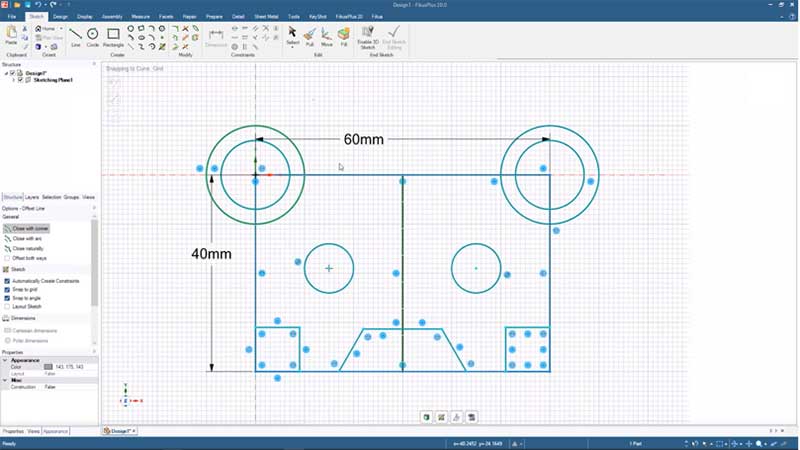


 Now also available for 2D milling, is faster and more efficient
Now also available for 2D milling, is faster and more efficient