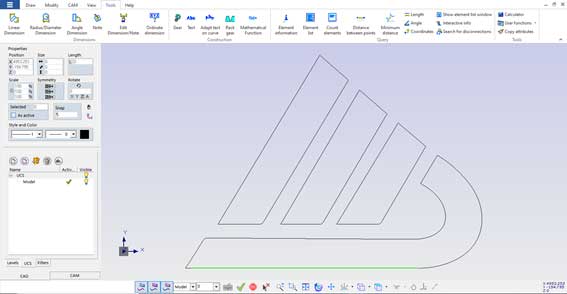Working efficiently with Fikus
How do you quickly centre a geometry on a center?
This tip proposes the user to use the Center Geometry function when the geometry is not displayed on the screen.
When we open a dxf file and the geometry appears in X 5000 dimensions, therefore outside the limits of the screen. How can we center them on UCS quickly?
All we have to do is use the user function "center geometry", what we will achieve is that the program will center all the geometries on the ucs of the model.
The process is the following:
- The dimensions of the geometric center of the part are at X 5000
- We select in the Tools tab, User functions / Center geometry
- The geometric center of the part and the ucs of the model will be the same
The benefits of this tip is the visualization and movement of the geometry to the UCS of the model in a quick way, even if the geometry is very far from the UCS itself.
5,000 dimensions in DFX (out of screen)
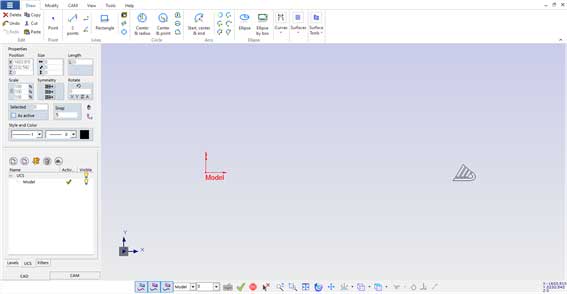
Center Geometry function
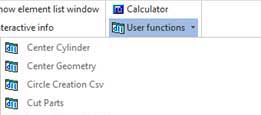
Centered geometry