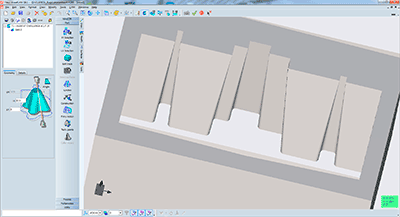Working efficiently with Fikus
Machining XY and UV contours with different number of elements
When we prepare to make the different cuts of figures by means of WEDM and we have selected the XY and UV contours we often find that the correspondences between the contours, as they do not have the same number of elements, are not correct.
Discrepancies when selecting contours
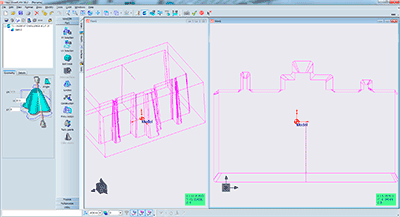
To correct this, enter the "Synchro" function and select all the straight lines of the two geometries, in this case without selecting the arcs, and activate the "correspond one to one" option.
Selecting elements one by one
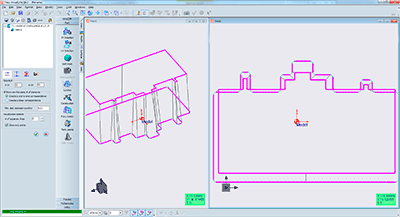
In this way the system generates only the correspondences between the selected elements, leaving the construction of the piece as we wish.
Validated geometry
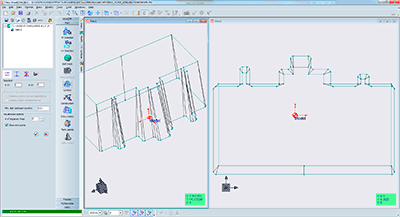
We hope that this "trick" will help you to make your programming task with Fikus easier and more pleasant.
Tip by Joan Ginabreda
Final part